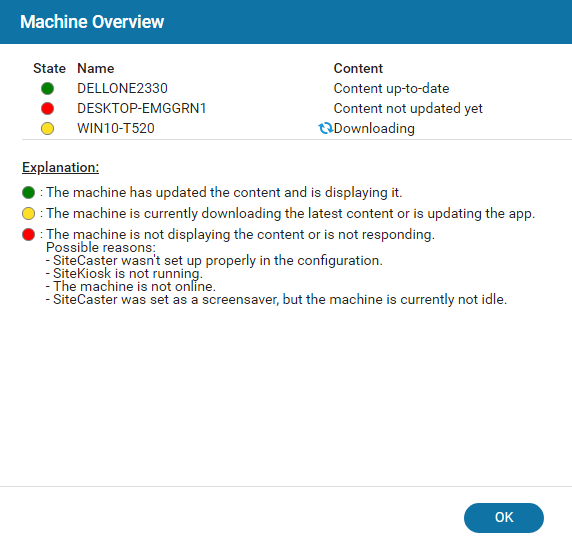
You can access the machine overview three different ways:
- With a project opened in the editor, select View - Machine overview from the menu bar.
- Using the Details button on the Projects page.
- The machine overview is automatically shown after publishing a project.
The machine overview describes the machine status with three colored icons:
- Green: The machine has updated the content and is displaying it.
- Yellow: The machine is currently downloading the latest content or is updating the app .
- Red: The machine is not displaying the content or is not responding.
The red icon in the machine overview is displayed for various reasons: SiteCaster wasn't set up properly in the configuration, SiteKiosk is not running, the machine is not online or SiteCaster was set as a screensaver and the machine is currently not idle.
The machines assigned to a project can have three different states:
- Content up-to-date: The content was downloaded for the current version.
- Content not updated yet: The content was not yet downloaded. Make sure SiteCaster is selected in the configuration, SiteKiosk is running and the machine is online.
- Downloading: The machine is currently downloading the content.
It may happen that the message "Content not updatet yet" is displayed for a long time although the machine is online. This can have different reasons: For example, a bad internet connection can cause a slow download or the project contains a lot of data which will cause a long download. Also, an app update to the respective client can lead to a delayed display of the project, because the content is not downloaded until the app is up to date.