File explorer
The file explorer that is part of the campaign editor is made up of a
toolbar,
the
display area for files and folders and the button for
adding
content.
Files and folders can be positioned directly in each individual channel of the
channel
view by drag & drop. You can also drag content to the
preview section to add it to a channel.
|
File explorer toolbar
|

|
Go to...
|
Allows you to quickly switch to other folders displayed in the explorer.
|

|
New directory
|
Creates a new explorer directory.
|
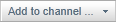
|
Add to channel...
|
Adds the file selected in the file explorer to the channel of this campaign that was chosen from the selection.
|

|
Go up one directory level
|
Moves up one directory provided you are not already at the topmost directory level.
|

|
Current path
|
Shows the complete current path as a link in the file explorer of the selected directory. Higher level directories can be selected individually by clicking the corresponding link.
|
|
File and folder view
|

|
The file explorer shows you directories and files in relation to your team folder that is stored on the SiteRemote server. The same applies to folders that have not yet been uploaded to the server. These files are marked accordingly below the column Storage location.
|
|
|
Name
|
Description
|
|
Name
|
Name of the file or directory.
|
|
Location
|
Specifies if the file of the directory has been uploaded to the SiteRemote server, is only available on the local machine or both on the local machine and the server.
|
|
Size
|
Size of a file.
|
|
Last modified date
|
Revision or creation date of the file stored in SiteRemote Digital Signage's file explorer.
|
|
File preview
|
This field shows a preview of the file selected in the file explorer provided the file type supports a preview.
|
|
Type
|
This field is used to display information about the file selected in the file explorer, e.g. type, display time, etc.
|
|
Add content
|
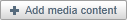
|
Add content
|
Opens a dialog box that lets you add content to the file explorer which can then be dragged and dropped to a channel. SiteRemote Digital Signage supports a wide variety of common Digital Signage formats.
|
Videos
|
.3gp; .avi, .mov, .mp4, .m4v, .mpg, .mpeg, and .wmv
|
|
Images
|
.png, .jpg, and .jpeg
|
|
Media files
|
Collective term for all formats mentioned here
|
|
Websites
|
local pages or pages stored on the Web
|
|
RSS feed
|
Select an RSS feed from a preselection or specify your own
|
|
Ticker text
|
horizontal ticker text
|
|
Text display
|
vertically running or static text
|
|